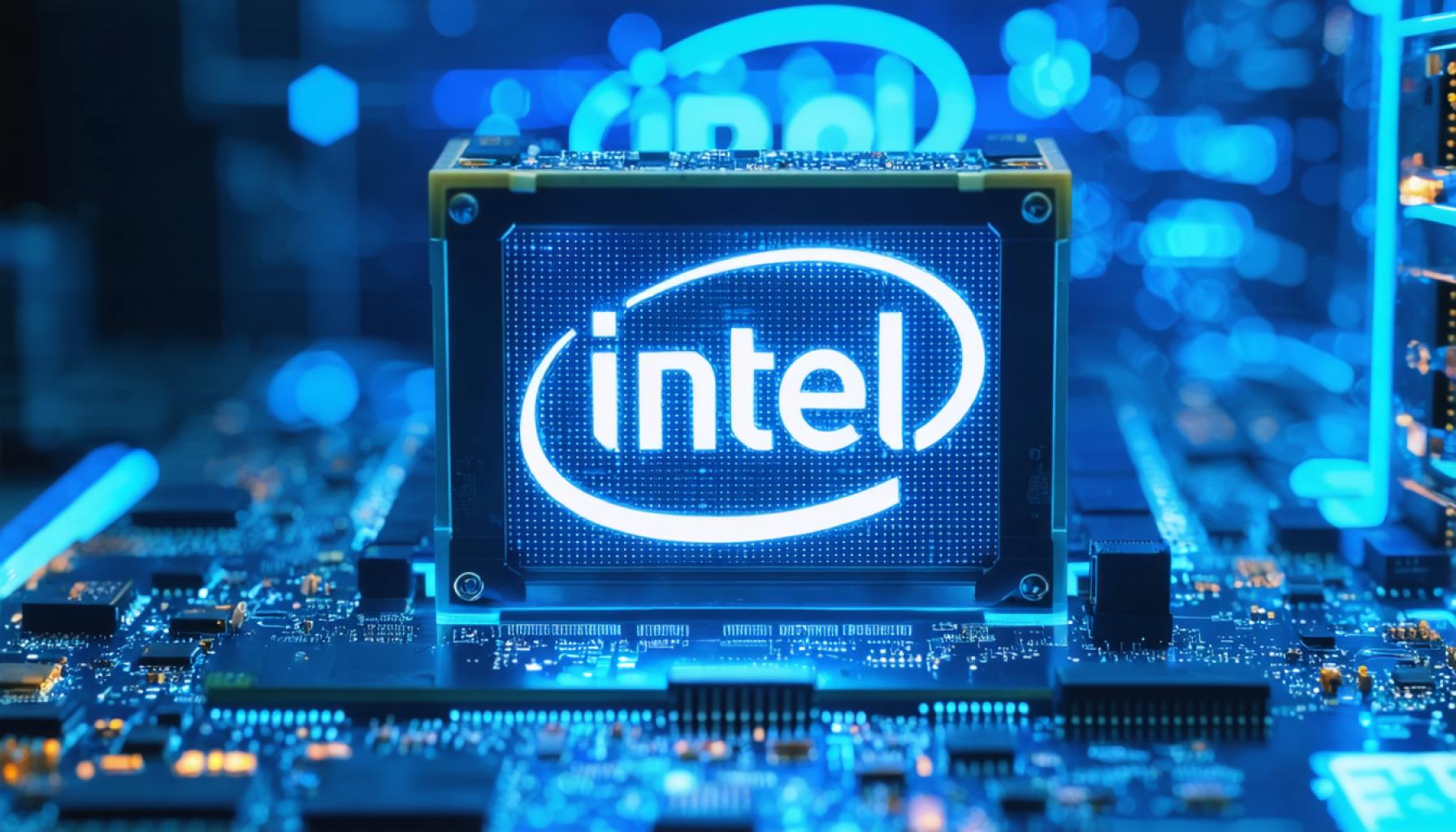- American Sign Language (ASL) is the third most spoken language in the United States.
- NVIDIA’s Signs uses AI to enhance ASL learning by turning screens into interactive communication tools.
- The tool employs machine learning and computer vision, offering real-time feedback to users practicing hand movements.
- Signs encourages engagement from experienced signers, contributing to a dynamic repository with a goal of capturing 1,000 words across 400,000 video clips.
- The innovation aims to support families with deaf or hard-of-hearing members, fostering better communication and connection.
- NVIDIA’s initiative exemplifies the transformative potential of technology in bridging communication gaps between diverse communities.
American Sign Language (ASL), the silent symphony bridging communities, stands as the third most spoken language in the United States. Yet, a vast landscape of untapped need exists, with learners often stranded amidst scarce resources. Enter NVIDIA, the tech titan whose latest innovation, Signs, promises to transform this narrative through the magic of artificial intelligence.
With a gentle hum of machine learning and computer vision, Signs springs to life, turning screens into a canvas for communication. Users mimic a symphony of hand movements, guided by a library of signs curated by fluent ASL dancers, ensuring every gesture echoes authenticity. As fingers glide through phrases, the AI serves as both critic and coach, offering real-time analysis to refine one’s digital dialect.
This tool is not a static dictionary but a growing conversation, drawing in experienced signers to contribute their artistry of motion. As they add their visuals to this living repository, the aim is to capture 1,000 words in an expansive symphony of 400,000 clips.
Signs is not just a boon for neophytes, but a lifeline for families yearning to connect with deaf or hard-of-hearing children. Within households where silence once ruled, a cascade of communication can now flow forth, laying the foundations for mutual understanding.
NVIDIA’s endeavor underscores a truth: communication, in its myriad forms, is the heartbeat of connection. As this AI-driven frontier unfolds, the dream is no longer distant — a whisper of hope has become a conversational reality. With each hand movement, a new chapter in language learning begins, heralding an era where technology and human touch converge to break the sound barrier, one sign at a time.
Revolutionizing Language Learning: How NVIDIA’s “Signs” is Transforming ASL Communication
How-To Steps & Life Hacks
To make the most out of NVIDIA’s “Signs,” here’s a quick guide to get started:
1. Access the Platform: Ensure you have an account with NVIDIA—it’s your gateway to diving into the magic of “Signs.”
2. Set Up Your Environment: Install the necessary software or app version compatible with your device. A stable internet connection is crucial for uninterrupted learning.
3. Begin Learning: Use your webcam to track your gestures. Follow along with the on-screen guidance as “Signs” adapts to your current capability level.
4. Leverage Feedback: Pay attention to the real-time analysis, using it to refine your gestures for more accurate communication.
5. Engage with Community Input: Utilize the community-driven library to explore new signs and contexts.
Real-World Use Cases
NVIDIA’s “Signs” has numerous applications that extend beyond individual learning:
– Educational Settings: Schools and universities can implement “Signs” in curricula to foster inclusive environments.
– Healthcare Communication: Medical professionals can enhance their interaction with patients with hearing impairments, ensuring comprehensive care.
– Family Dynamics: Families with deaf or hard-of-hearing members can bridge communication gaps at home, strengthening family bonds.
Market Forecasts & Industry Trends
The general market for AI-powered language learning tools is expected to grow significantly. According to Grand View Research, the online language learning market could see a compound annual growth rate (CAGR) of around 18.7% by 2027. As more people seek to learn ASL due to inclusivity movements and awareness, NVIDIA’s timing couldn’t be more impeccable.
Reviews & Comparisons
Compared to other ASL learning tools, “Signs” integrates AI in a way that offers real-time feedback, broadening its appeal. While tools like apps have static learning experiences, “Signs” evolves dynamically with user input, enhancing personalized learning.
Controversies & Limitations
Despite its innovative approach, “Signs” raises questions about:
– Accuracy and Precision: AI training relies on ample data; errors in live interpretation can confuse learners.
– Data Privacy: Using real-time video processing requires robust privacy measures to protect user data.
Features, Specs & Pricing
While the pricing model wasn’t detailed, NVIDIA’s “Signs” likely offers tiered access levels, common in SaaS products. Key features include:
– Real-time gesture analysis
– Expansive and evolving sign database
– Community contribution capabilities
Security & Sustainability
NVIDIA employs industry-standard protocols to ensure data privacy and security, a prerequisite for trust in AI systems. Sustainability efforts could include optimizing data centers for energy efficiency, aligning with global green initiatives.
Insights & Predictions
As AI continues to innovate, languages such as ASL could see further integration into everyday technology, enhancing accessibility and inclusion.
Tutorials & Compatibility
“Signs” is compatible across a range of devices, from PCs to mobile, ensuring user convenience. Detailed tutorials are likely accessible through NVIDIA’s support page.
Pros & Cons Overview
Pros:
– Real-time feedback accelerates learning
– Community-driven content ensures relevance
– Applicable in diverse real-world contexts
Cons:
– High dependency on internet connectivity
– Requires constant updates for data accuracy
Actionable Recommendations
– Regular Practice: Consistency is key. Set a dedicated time each day for practice to solidify new skills.
– Community Engagement: Actively participate in community forums to exchange tips and insights.
– Feedback Utilization: Use the AI’s feedback to continuously enhance your sign language fluency.
Embrace NVIDIA’s “Signs” to unlock new dimensions of communication and inclusivity. For more information on cutting-edge technology products, check out NVIDIA.