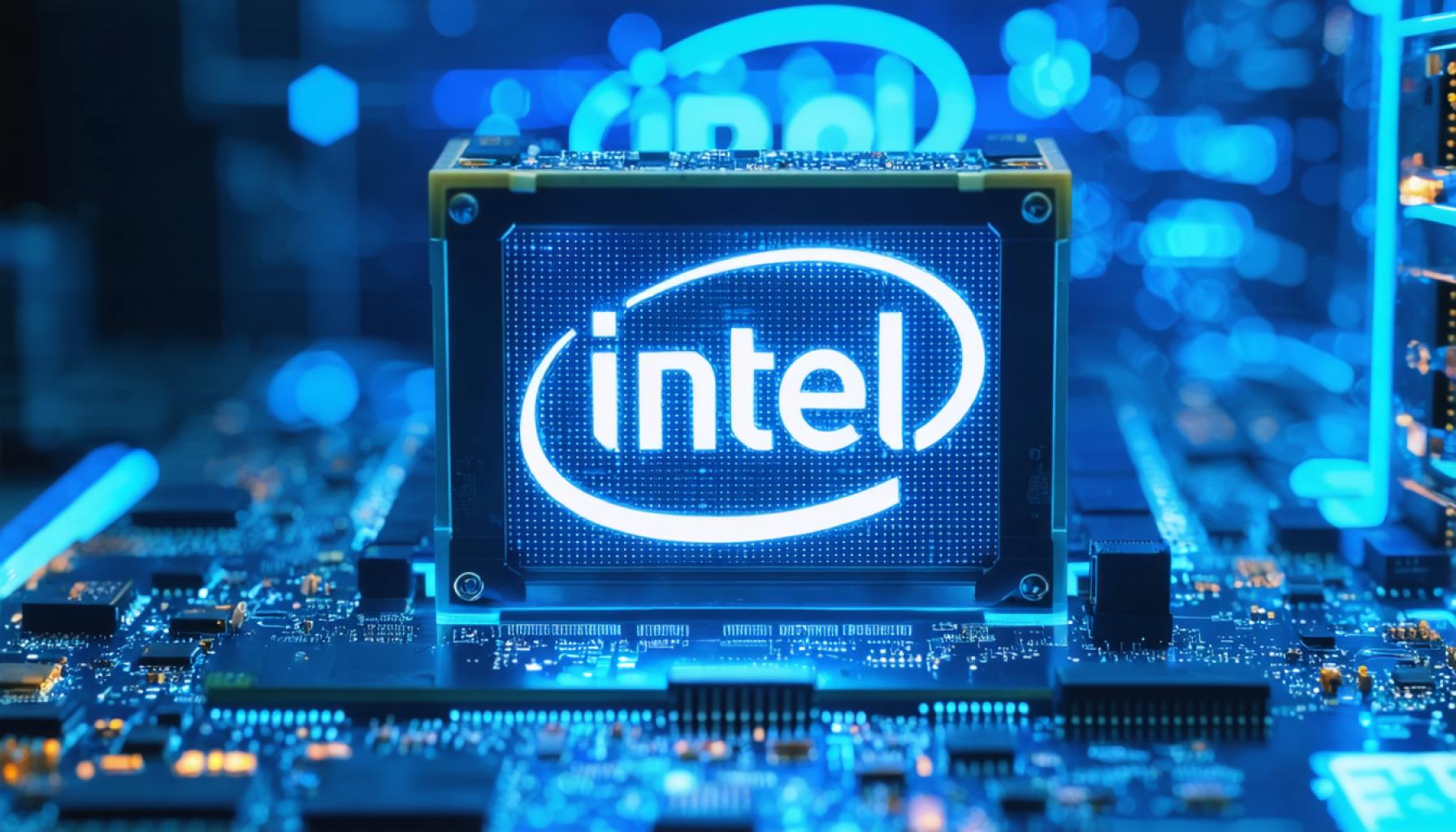- Nvidia’s RTX 50 series graphics cards, including the RTX 5090 and 5070 Ti, have been found lacking crucial Raster Operations Pipelines (ROPs), leading to a 4% performance dip.
- The issue affects under 0.5% of the cards, produced by brands such as Zotac, MSI, and Gigabyte, with no easy fix via driver or BIOS updates.
- Users are advised to use software tools like GPU-Z to identify any mismatches in their GPUs and may need to request replacements.
- Additional reported issues with the RTX 5090 include faulty power connectors and unexpected shutdowns, contributing to user concerns.
- While the problems are rare, they highlight the delicate balance between cutting-edge technology’s promise of performance and its reliability.
- Nvidia faces pressure to restore consumer confidence by addressing these sporadic yet buzz-worthy glitches effectively.
Nvidia’s most coveted graphics cards, the RTX 50 series, have hit a snag that leaves even the savviest gamers and tech enthusiasts perplexed. Recent revelations indicate that some of these high-performance machines might not pack the full punch they promised. Within hours of whispers on tech forums, Nvidia admitted that a handful of its premier RTX 5090 and 5070 Ti cards arrived without crucial Raster Operations Pipelines (ROPs), leaving players with a 4% performance dip—an imperfection hidden beneath its sleek, cutting-edge shell.
The glitch lies lurkingly within various models from well-known brands like Zotac, MSI, and Gigabyte, turning the excitement of unboxing a powerhouse into a quest for a return. The alteration, a manufacturing hiccup in less than 0.5% of the cards, can’t be rectified with a mere driver or BIOS tweak. Affected users will need to inspect their GPUs via software tools like GPU-Z to confirm misaligned specs and claim a replacement.
This stumble added to Nvidia’s latest series of woes, as reports of compromised power connectors and unexpected shutdowns in the RTX 5090 fuel an ambiance of dread among early adopters. Even incidents as dramatic as a spontaneous GPU combustion while casually browsing the internet punctuate forum discussions.
For gamers in pursuit of the impeccable frame rate myth, this serves as a reminder: cutting-edge technology walks a tightrope between performance and reliability. The landscape Nvidia navigates is fraught with challenges, where the shimmer of the latest gadgetry might sometimes conceal minor flaws. While the issues are statistically rare, the buzz they generate calls for Nvidia to reassert its standards.
Are Nvidia’s RTX 50 Series Cards Worth the Hype? Here’s What You Need to Know!
Overview of Nvidia’s RTX 50 Series Snag
Nvidia’s RTX 50 series, including the much-hyped RTX 5090 and 5070 Ti, faces unexpected challenges due to missing Raster Operations Pipelines (ROPs) in a small percentage of cards from top brands like Zotac, MSI, and Gigabyte. This manufacturing defect results in a 4% performance drop, striking a chord of concern among gamers and tech enthusiasts.
How-To Steps & Life Hacks
Inspecting Your GPU for Missing ROPs:
1. Download GPU-Z: A free utility available from the TechPowerUp website for checking GPU specifications.
2. Analyze Specifications: Run the tool to view ROP count and check against expected numbers from Nvidia’s reference specs.
3. Contact Manufacturer: If discrepancies are found, reach out to the manufacturer for potential replacement options.
Life Hack: Regularly update your system’s graphics drivers through Nvidia’s official site to avoid unrelated performance issues and enhance stability.
Real-World Use Cases
For gamers and creative professionals, a 4% reduction might seem minor but can impact demanding tasks:
– 4K Gaming: A seamless experience can be disrupted, especially in high-fidelity titles where every frame matters.
– Video Rendering: Longer rendering times, especially in resource-intensive software like Adobe Premiere Pro.
Market Forecasts & Industry Trends
Despite this setback, Nvidia remains a leader in the GPU market with significant growth expected:
– Growth Projection: Analysts predict the global GPU market will rise annually by over 30% due to increasing demand for AI and high-performance computing.
– Shift to AI: Nvidia’s focus is gradually shifting to AI-driven data centers, pointing to potential consolidation in the gaming GPU space.
Reviews & Comparisons
Compared to AMD’s Radeon RX series, Nvidia’s RTX 50 series still generally leads in:
– Ray Tracing Performance: RTX cards offer superior ray tracing thanks to dedicated RT cores.
– DLSS Technology: Nvidia’s DLSS offers better upscaling, enhancing performance without sacrificing visual quality.
Controversies & Limitations
The potential for power connector issues and unexpected shutdowns is worrying for users:
– Spontaneous Combustion: Albeit rare, incidents of GPUs damaging themselves raise questions about design and testing standards.
Features, Specs & Pricing
The RTX 5090 boasts up to 24GB of GDDR6X memory, but users should verify actual performance due to potential defects. Pricing is typically premium due to advanced capabilities.
Security & Sustainability
In terms of security:
– Driver Updates: Nvidia needs to assure consistent updates protecting against vulnerabilities.
– Sustainability: Nvidia invests in reducing power consumption, but high performance still equates to high energy usage.
Insights & Predictions
Future Releases:
– Nvidia is expected to address these defects robustly in future batches.
– A potential refreshed lineup could reassure consumers seeking reliability.
Tutorials & Compatibility
Ensure compatibility:
– Motherboard BIOS: Keep your motherboard BIOS updated.
– Power Supply: Check suitability of your PSU’s wattage for RTX 5090’s demands.
Pros & Cons Overview
Pros:
– Market-leading performance in high-fidelity and AI applications.
– Excellent ray tracing and DLSS enhancements.
Cons:
– Rare but impactful manufacturing defects.
– Existing users might experience power-related issues affecting stability.
Actionable Recommendations
– Immediate Inspection: Use GPU-Z to affirm GPU specs if you’ve recently purchased RTX 50 series.
– Monitor Driver Updates: Regularly install the latest Nvidia drivers to maintain peak performance.
For More Information: Visit Nvidia’s official site for updates and support options.
By staying informed and proactive, you can maximize your Nvidia GPU performance experience while mitigating risks posed by initial manufacturing hurdles.