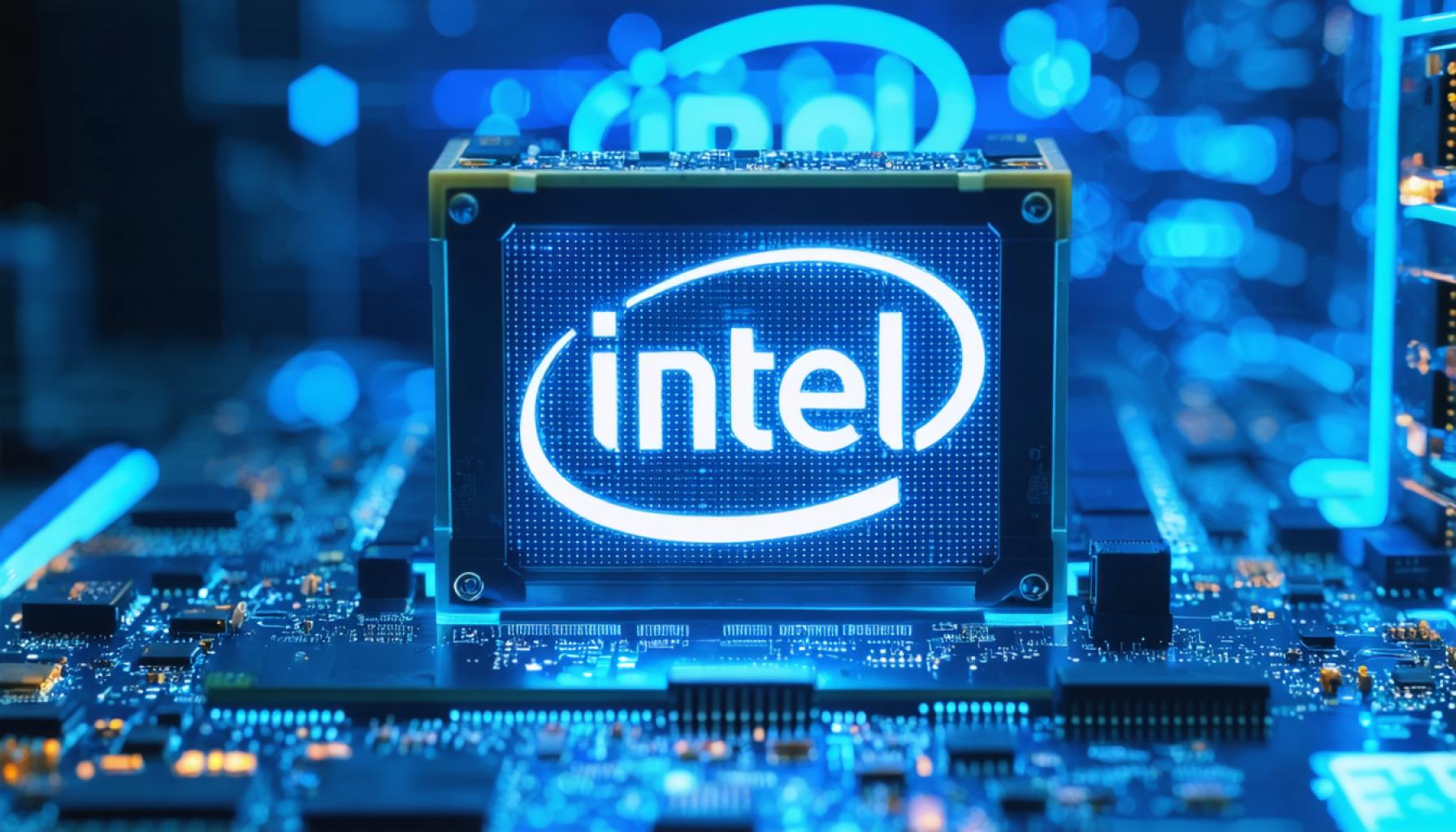In the digital age, sharing images has become a common practice. However, maintaining the quality of these images during transmission can be a challenge, especially on platforms like WhatsApp. This article will guide iPhone users on how to share high-quality images on WhatsApp without compromising their resolution.
The Challenge of Image Sharing
When you send an image via WhatsApp, the platform compresses the image to reduce its size, which often results in a loss of quality. This is done to save data and ensure faster transmission. However, this can be a problem when you want to share high-resolution images where every detail matters.
The Solution: Sending Images as Documents
WhatsApp provides a workaround for this issue. Instead of sending the image as a photo, you can send it as a document. This method bypasses the compression process, allowing the image to retain its original quality.
Here’s a step-by-step guide on how to do it:
1. Open a chat in WhatsApp.
2. Tap on the “+” icon.
3. Select “Document” from the menu.
4. Tap on “Browse” at the bottom of the screen.
5. Navigate to the location of your image. It’s usually in the “Photos” folder.
6. Select the image and tap “Send”.
By following these steps, you can ensure that your images are sent in their original, high-quality format.
FAQ
Q: Why does WhatsApp compress images?
A: WhatsApp compresses images to reduce their size, which helps save data and ensures faster transmission.
Q: How can I send high-quality images on WhatsApp?
A: You can send high-quality images on WhatsApp by sending them as documents instead of photos. This bypasses the compression process.
Q: Does sending images as documents affect the recipient’s ability to view them?
A: No, the recipient can still view the image as they would a regular photo. The only difference is that the image will retain its original quality.
Glossary
– Compression: A process that reduces the size of a file. In the context of images, compression often results in a loss of quality.
– Resolution: The detail an image holds. Higher resolution means more image detail.
– Transmission: The act of sending something from one place or person to another. In this context, it refers to the sending of digital files like images over the internet.